Keysearch Review: Unveil the SEO Tool's Pros & Cons
Keyword research is very important in SEO and digital marketing and In this blog I will take you through a honest and unbiased review of Keysearch.
Keysearch is an online web-based tool that offers a wide range of features helping you to find low competition keywords, spy your competitors, track your SEO performance and more…
Compared to other expensive SEO tools such as Semrush and Ahrefs KeySearch is very affordable and is packed with a ton of features. Read on… to find out more.
Table of Contents
Toggle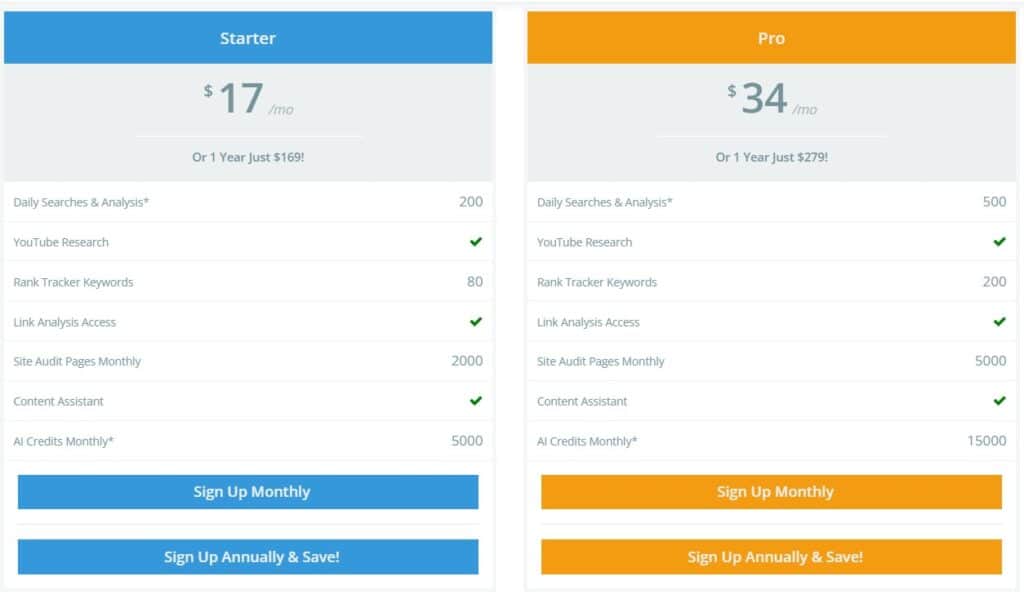
Pro and Cons
To purchase keysearch you have options to select between starter and pro version. The starter version is quite by itself and can can fulfill the needs of many bloggers and SEO professionals especially the newbies.
However if you think the pro version is right for you, you can go for it.
Pricing is $17 monthly and $179 yearly for starter and 34$ monthly and 279$ yearly for pro version.
- Pros
- Cons
- Really affordable
- Easy to use interface
- Features like filtering by DA score to find low competition keywords
- Long-tail keywords
- Easy to export data
- Competitor analysis
- No phone or live chat support
- It sometimes has discrepancies in data compared to other keyword research tools.
Keysearch Features
These are the main features you get with keysearch plans:
- Keyword Research
- Competitor Analysis
- Rank Tracking
- Explorer (link Overview)
- YouTube Research
- Content Assistant
These are all the features you need to start your journey as a blogger, SEO researcher or a small business owner.
Let’s dive deep in to each of these features to see how do they work and how you can use them to grow your business online.
Keyword Research
Keysearch keyword research tool is very easy to use.
To get started enter your seed keyword and you can select between all location and a particular location of your choice. you will be given up to 700 related keywords.
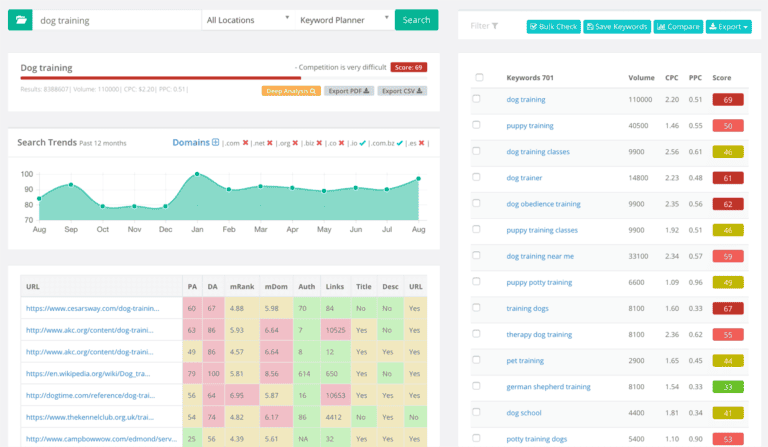
On the right side of the screen you’ll be given a list of keywords, you also have options like filter, bulk check, save keywords, compare and export.
I personally find the filter and export option very useful, where I can filter keywords by difficulty score and also export my data to excel and PDF files.
On the left side of the screen keysearch displays top ranking pages including metrics such as PA/DA links and some on page SEO elements. Also search trends from the past 12 months are also available to view.
Keyword difficulty
Each of your keyword is given a difficulty score the higher the score the more difficult it is to rank for a keyword.
The keyword difficulty is color-ranked, so you can see at a glance which keyword you can rank for and which to avoid.
The colors ranges from light blue as easiest to rank for and red as the hardest. full list is shown below.
-
Light Blue
Competition is very easy
-
Light Green
Competition is fairly easy
-
Green
Competition is Moderate-easy
-
Yellow
Competition is Medorate
-
Light Red
Competition is fairly-difficult
-
Red
Competition is very difficult
How to find low competition/High vol keywords
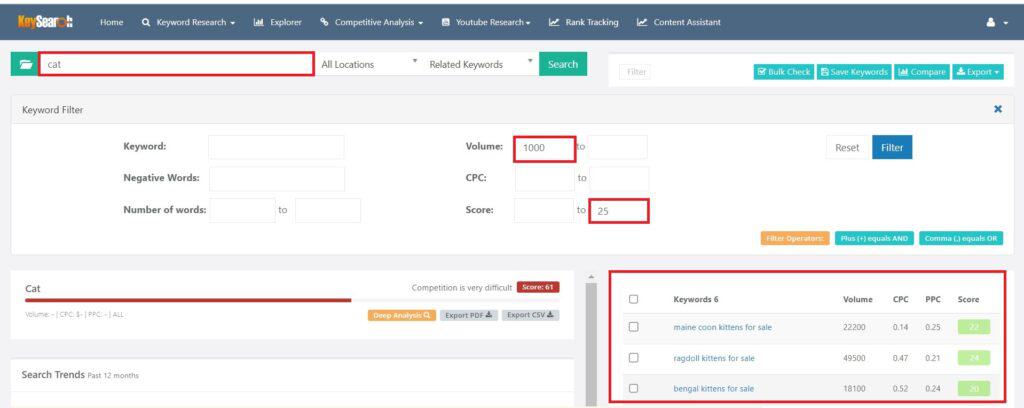
In the example above I searched for the term “cat”, and inserted several filters.
I wanted to have minimum of 1000 search volume and max difficulty score of 25 and in the results I have been shown 6 keywords with the first that has over 20k search volume and difficulty score of only 22.
Competitor Analysis
When it comes to SEO, competitor analysis is one of the most important things you can do.
With a proper competitor analysis, you can gain valuable insights into what your competitors are doing and how you can use those strategies to gain a competitive advantage.
In this blog post, we’ll take a look at what competitor analysis is, and how you can use Keysearch to conduct a comprehensive analysis of your competitors and their strategies.
The main competitor analysis tools included in KeySearch are:
- Backlink Checker
- Organic Keywords
- Page Analyser
1. Backlink checker
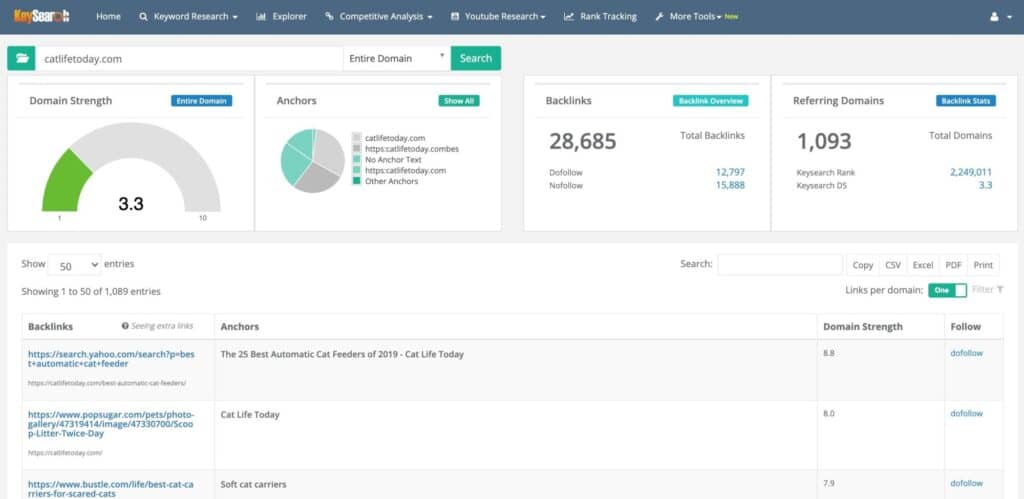
The KeySearch backlink checker lets you check all the backlinks of your competitor. By Reverse engineering their content and backlinks you can make a better backlink profile for your Besiness.
This tool enables you to check domain strength, anchor text, backlinks and referring domains. It also shows dofollow and nofollow of your competitors backlinks.
2. Organic Keywords
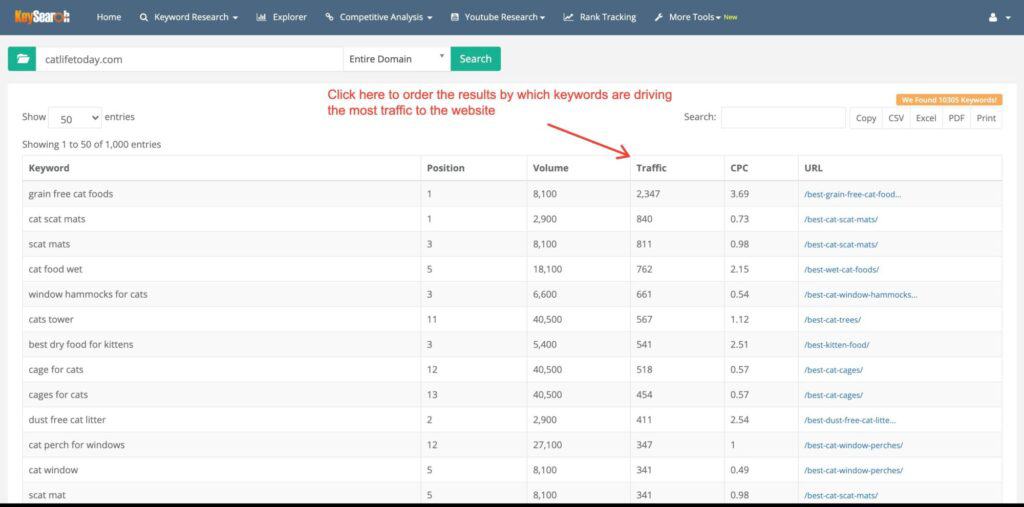
This is a nice and useful feature in KeySearch competitor analysis.
It shows you where does most of your competitor traffic is coming from. so that you can target them for your own keyword targeting strategy, by default it shows keywords by the position of it in the SERP’s you can click on top of any column to filter in to a different order.
3. Page Analyser
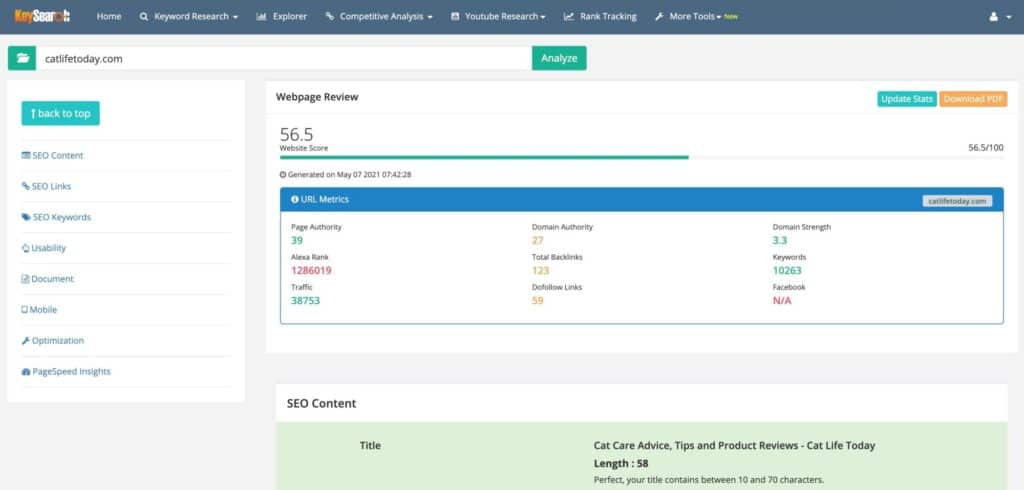
Page analyzer will give you an SEO audit of any URL. it scores pages out of 100 total score number.
It offers metrics such as domain authority, Page authority, domain strength, alexa rank, total backlinks, keywords, traffic and Do-follow links.
Rank Tracking
You can submit domain of your website and then it will show you the top 100 keywords ranking in the SERP’s you can submit the keywords to track its progress.
It will allow you to monitor the status of your keywords whether if is is rising or falling in the rank so you can take action if it is falling. This is much easier instead of going to google everyday and checking whether you’re ranking or not.
I have to let you know that with starter plan you can 40 keywords and pro plan you can track up to 100 keywords.
Explorer
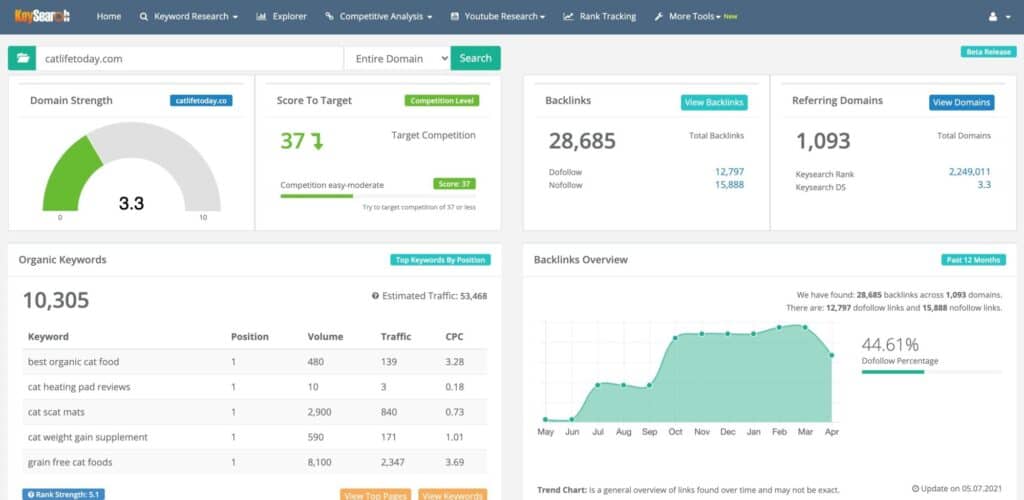
The explorer on KeySearch basically an all from one place in-depth page analyzer
You can see important metrics like domain Strength, score to target, backlinks and organic keywords. Score to target is a good feature that tells what keyword difficulty score to target this will enable to filter out all of the difficult keywords and focus easier ones.
YouTube SEO
The tool is ideal for anyone who wants to dominate their YouTube SEO game.
The YouTube SEO tool lets you easily find the right keywords for your YouTube videos.
It includes:
- YouTube competition Research
- Keyword list building
- YouTube bulk keyword Checker
- YouTube keyword suggestions
- White label reporting
It also enables you to filter the results and see google search volume.
The YouTube competitor analysis can show the top 10 ranking videos along with their search volume and difficulty score. This will easily enable you to filter out the tough and difficult keywords and start ranking.
Final Thoughts
I really hope this review helped with useful insights.
So, would I recommend Keysearch?
Yes…
Because this is so affordable and is packed with allot of features for a very small price. The UI is very intuitive and easy to use and you get some of the important features that are available in Ahref, semrush and Moz.
This keyword is has everything for you to conduct keyword research and competitor analysis for a great price. Making it ideal for bloggers and small businesses..
Overall you’ll have a hard time to find another tool with all the features for a very low price.
Table of Contents
Toggle



Great article!
Thanks dear!
This is a great article. im the owner of Visit Synergy Paints!
Thanks Naina!