Serpple Review: Uncover SEO Performance Insights
Having excellent content alone is not enough in today’s SEO world. You need to optimize and track your keywords for maximum results. With the right tools you can research, track and optimize your SEO efforts to boost ranking and traffic to your website.
I’ve reviewed, used and tested many online tools before like Keysearch, Ahref and more. One such tool is SERRPLE and today we will explore its features.
In this article I will begin with an introduction to Surpple then review its pricing, pros and cons, features and alternatives.
We’ll see if Surpple is a good SEO tool and if you should buy it.
Frequently Asked Questions
What is Serpple?
Serpple is an online SEO tool founded in 2021 and has over 2000 active customers as of now. Surpple can be helpful for keyword rank tracking, competitor tracking and keyword research.

It can be a handy tool for bloggers, SEO professionals and website owners.
Serpple Pricing
Currently, Surpple is available in four different plans. Starter plan starts at $1 per month, pro at 9$ per month, expert at $39 per month and legend at 69$ per month.
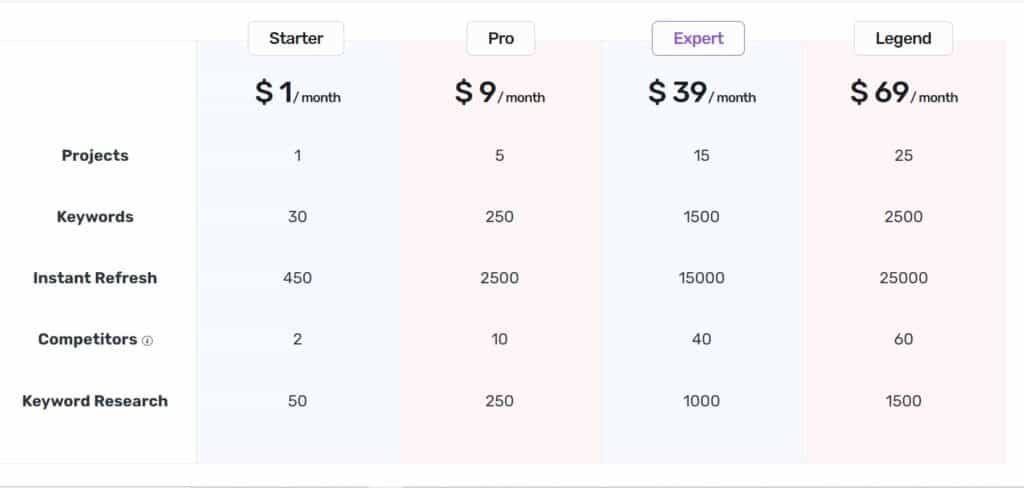
Currently only monthly subscriptions are available. Yearly plans are under development and will be coming soon.
Surpple User interface
Surpple is known for its friendly and clean user interface. The main screen on the left side features a sidebar menu that includes all the different tools offered by Surpple.
Additionally, the main page offers some cool stats like Surpple score, improved keywords, declined keywords and first position keywords.
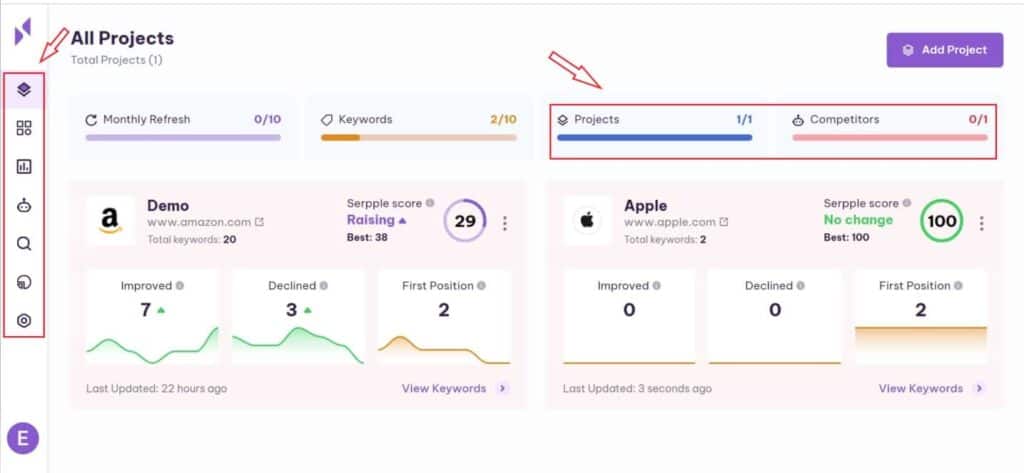
Overall Surpple have a modern, minimalistic user interface and is very easy to navigate. In my opinion, it is also very user-friendly for beginners.
Adding a project
To get started with Surpple you need at least one project. To add a project, click on the ‘Add project’ button on the home screen. Next you need add a project name, URL of your website, your target location, language and platform of your choice.
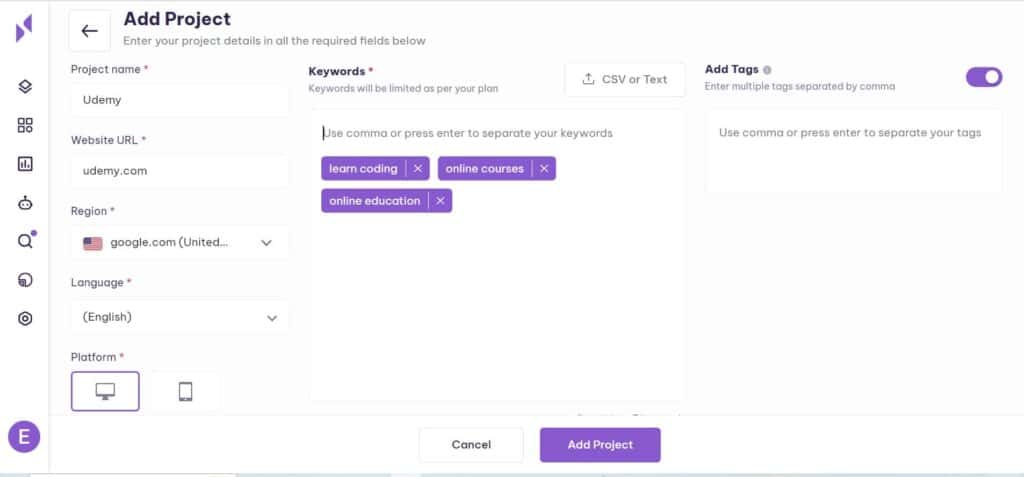
You can enter keywords manually or using a CSV format. After you have completed all the steps, click on ‘Add project button’ and start Serppling. Please note that it is not mandatory to enter keywords and tags right now. You can add that later as well.
Serpple Dashboard
You can create a separate dashboard for every project you create. Serpple has a ton of features and stats available in the dashboard. Let’s dive deeper and review them all.
Today’s top score
Serpple’s today’s score is calculated based on your keyword performance and efficiency in organic Google search results. In simple words it is the average position of your website for a particular keyword.
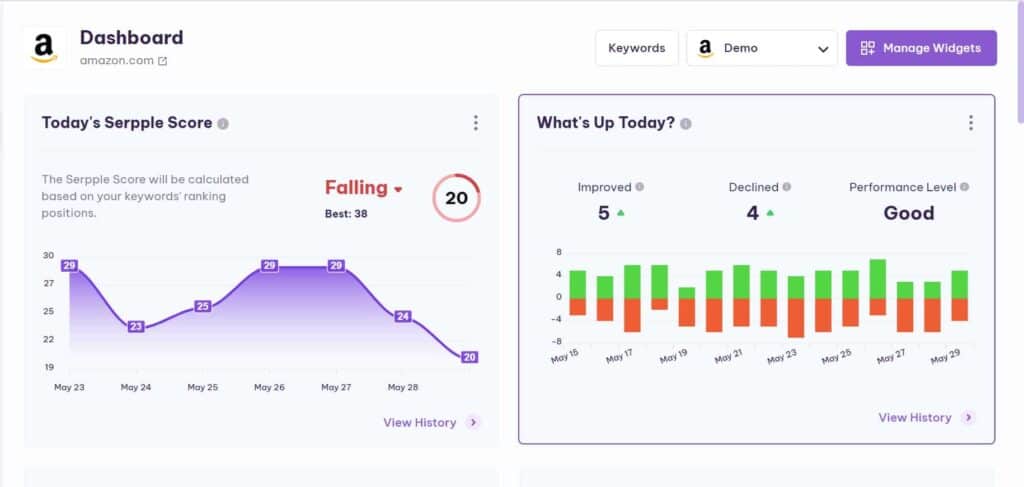
The graph is a nice looking line and can show if your Serpple score is rising, falling or has no change along with its best score.
What’s on top today
Whats on top today is about the rankings of your keywords on the top of the search results page. You get a quick view of the number of keywords in the first position, number of keywords in the top ten positions, and the number of keywords that haven’t ranked yet.
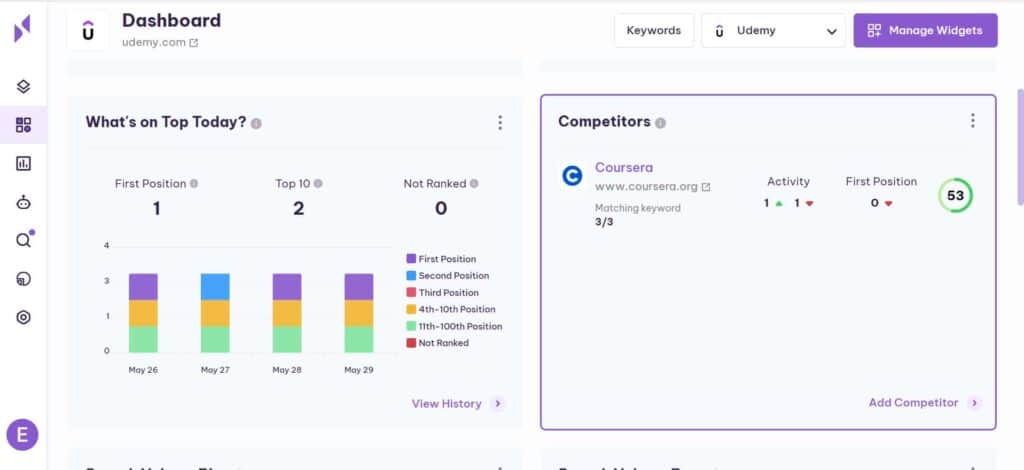
Different chart colors indicate different ranking positions.
Search volume rise and drop
No matter what the ranking position is all the keywords that are attracting more traffic or search volume are displayed on the left side ‘Search volume rise’
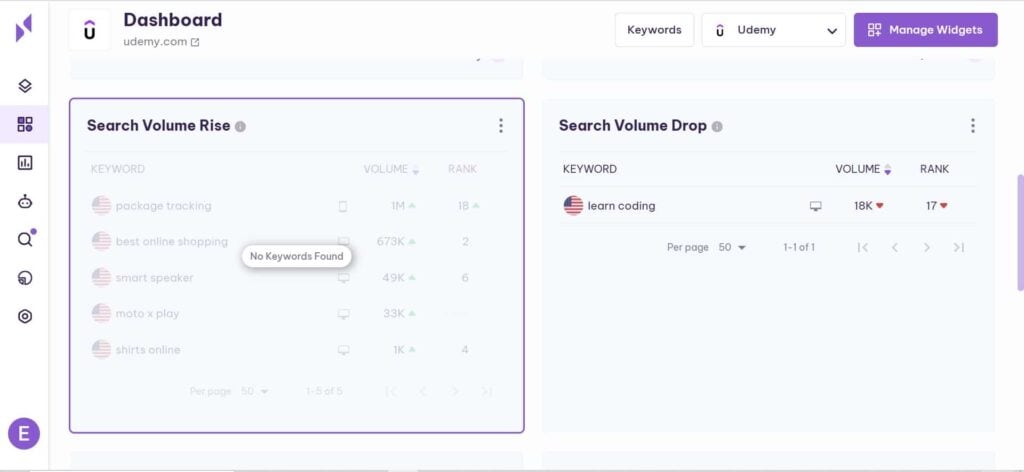
Keywords that are losing traffic are displayed on the right side of the page under ‘Search volume drop’.
Keyword Cannibalization
It is listed here if you have multiple posts ranking for similar keywords. If the keyword is listed but you think the content is written for other purpose, you may ignore these keywords.
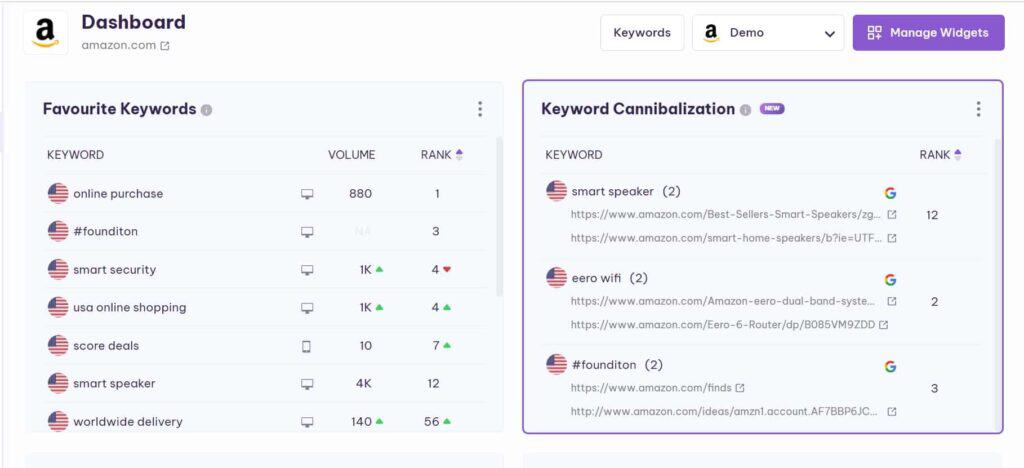
According to SEO principles it is not advised to not have multiple content that compete for the same keywords, so it is an excellent feature of Serpple.
Improved ranking and declined ranking
Keywords that have lost a position in the ranking are displayed on the right side ‘declined ranking’.
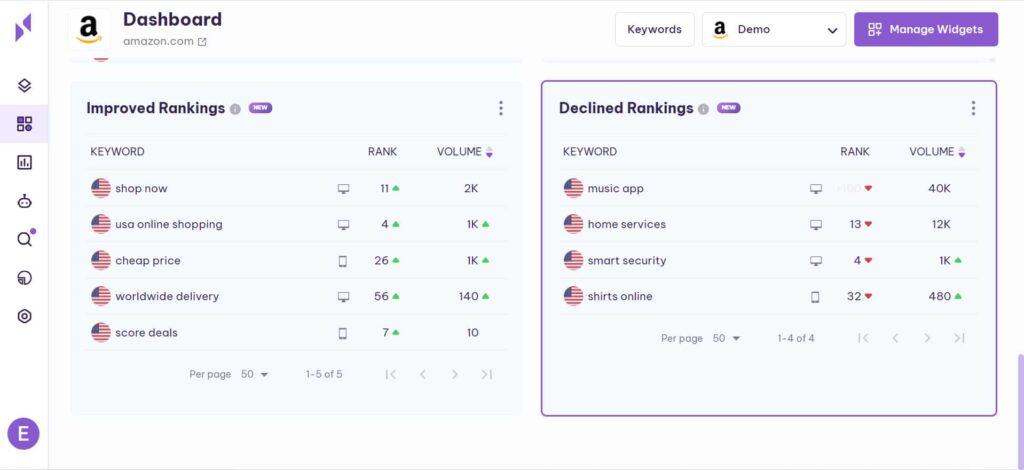
Keywords that have lost a position in the ranking are displayed on the right side ‘declined ranking’.
Serpple keywords ranking
Keyword ranking is one of the most important features of Serpple. It analyzes your keywords overtime and provides key data like rank position in the SERP’s (Google search result page), search volume and best ranking position.
It is worth mentioning that you can switch the preview on/off using the switch button on the top right side of the screen.
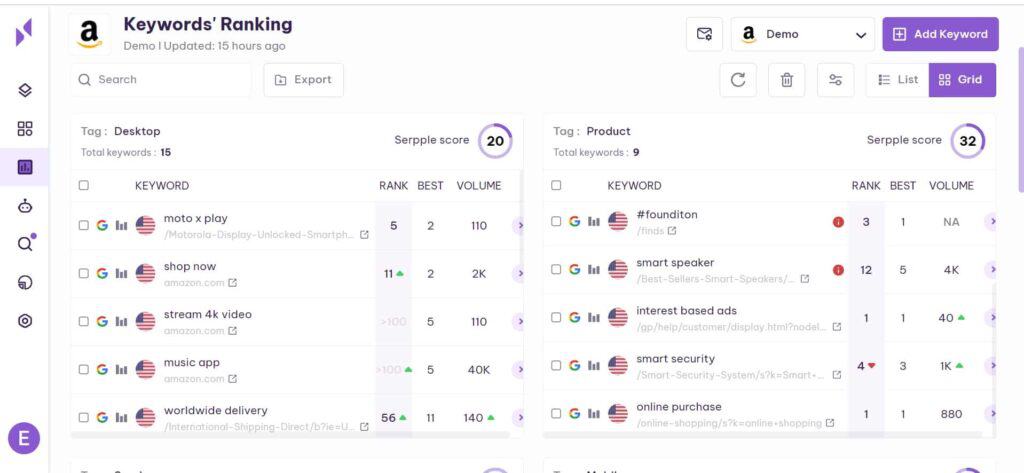
More critical data is also available at the bottom of the screen under the title ‘SERP legend’. It is a comprehensive list of SERP elements like ads, images, featured snippets, video pack, average ratings and more.
Overall, it impressed me with its useful SERP information and keyword tracking features.
Serpple competitor AI
Competitor AI is another useful feature of Serpple. It provides a direct side-by-side comparison of your website vs your competitor’s.
It is AI powered and can show you an extensive list of your top competitors, matching keywords and competitors’ SERP data.
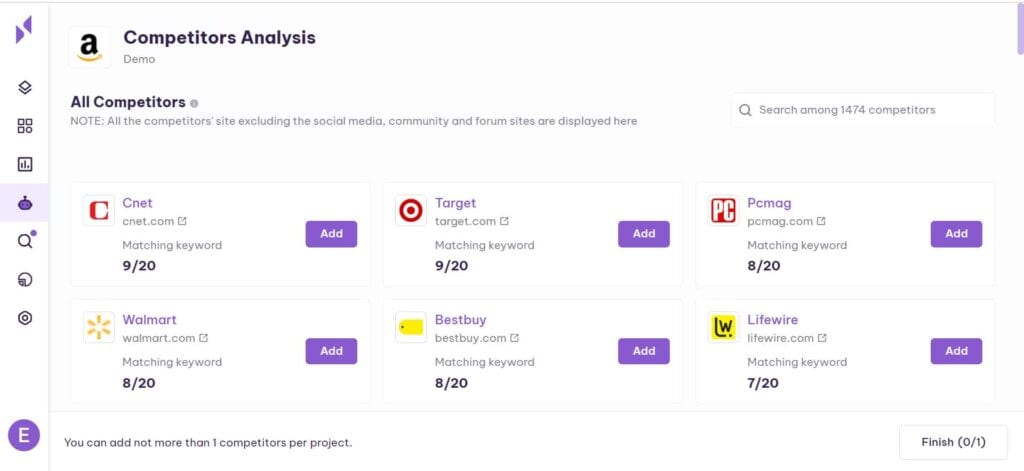
Serpple can generate competitors based on your keywords. Serpple will monitor performance regularly.
Serpple Keyword Research
Serpple’s keyword research is still in beta as of now. It is based on Google keyword planners.
To begin keyword research, type a keyword or domain and your preferred location. After analyzing your input, the tool represents data in the form of beautiful lines and charts.
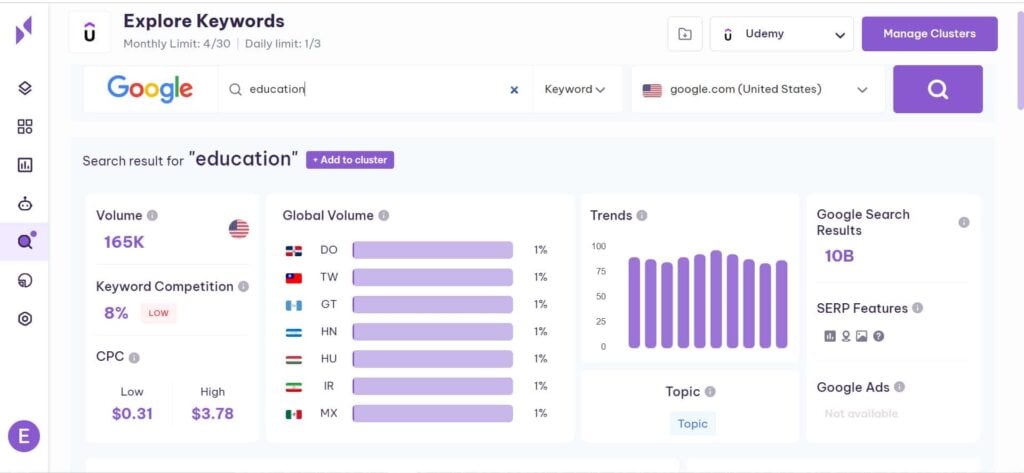
For example, it shows significant data like volume, Keyword competition (please note that this does not indicate competition in the organic SERP’s but rather the Google ad competition for this keyword), CPC (Cost-per-click), Global volume and search history.
It also shows a graphical representation of the following data:
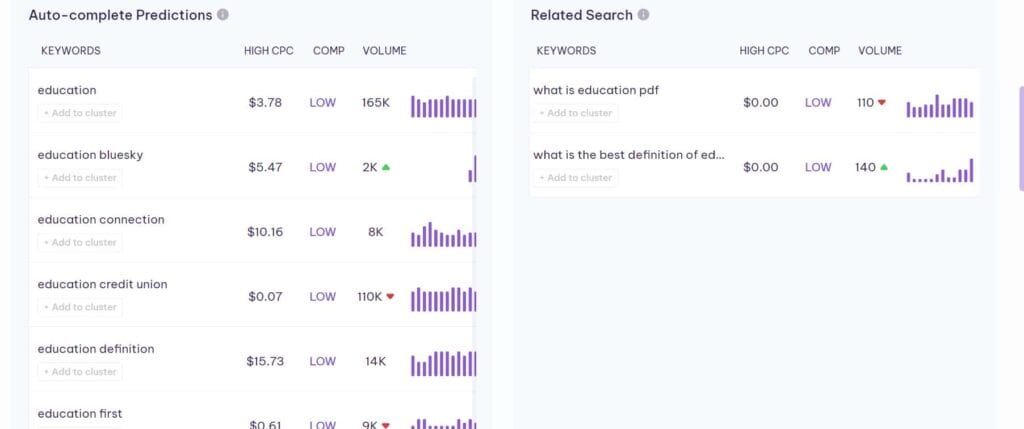
Autocomplete prediction
This is the list of keywords when someone searches for something in Google and an autocomplete list appears. Serpple analyzes these keywords and provides data such as CPC, competition and volume.
Related keywords
This is the list of keywords generated by Google's algorithm at the bottom of SERP’s (search engine result page). Metrics like CPC, competition and volume are also displayed here.
Keyword Planner
Here you can find a list of queries similar to your provided keywords.
Reports
You can save time and energy by using Serpple’s report feature. In the Supple Report section, you can schedule or create live reports.
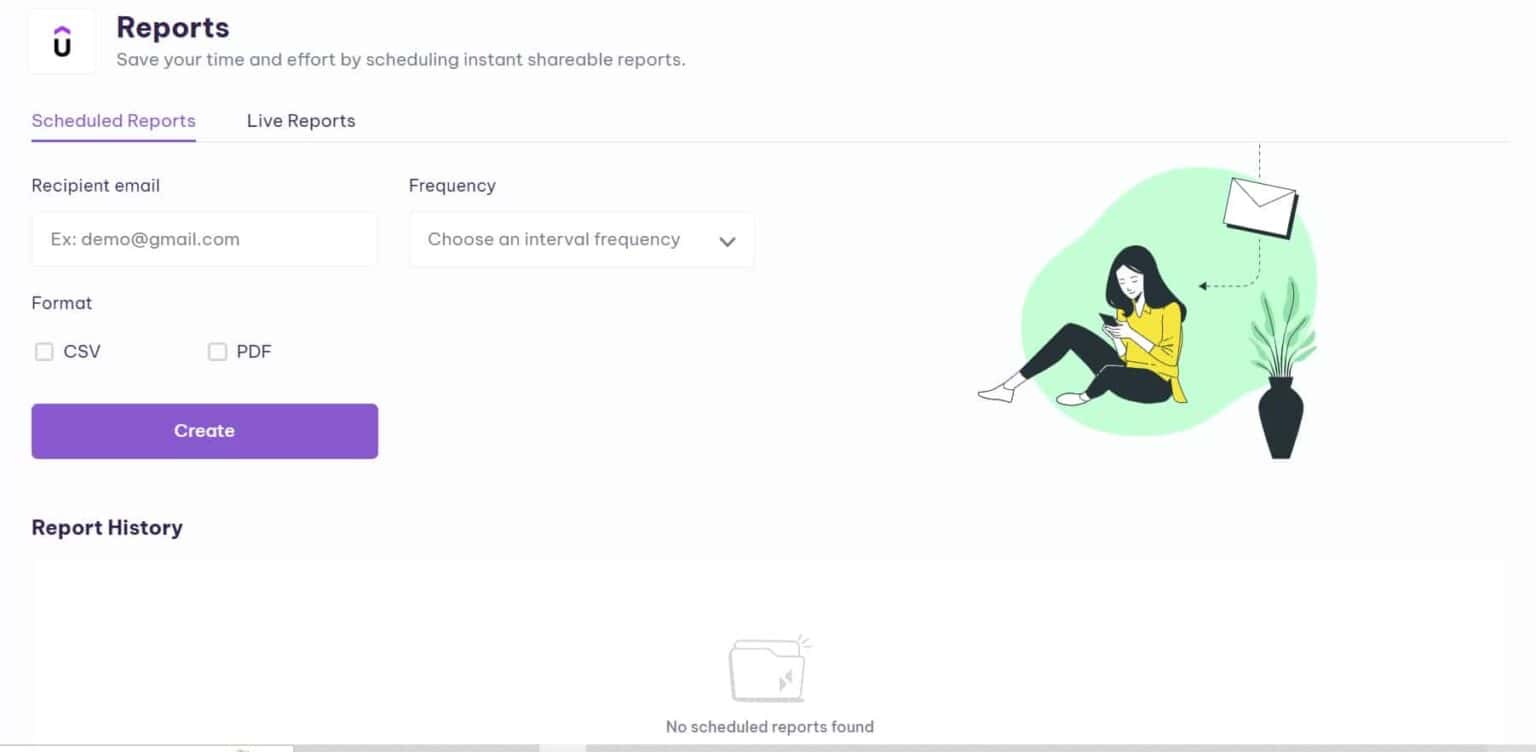
Screenshot: Twitter – Sep 2021
On the scheduled report all you need to do is enter the recipient’s email address, report format and frequency.
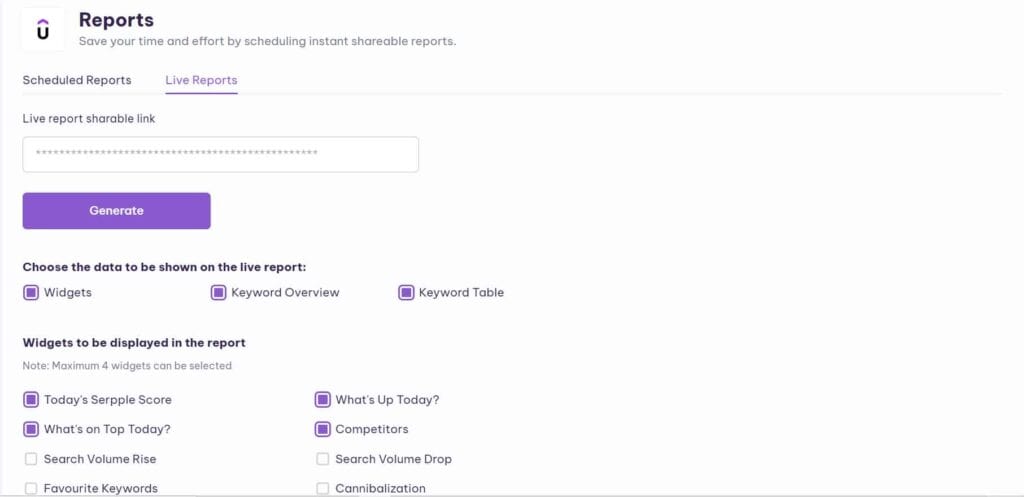
In the live report select all the metrics you want to display in your reports. Share the live report link with anyone you want.
Serpple settings
Under the settings section you will find notifications like Daily status update, Keyword URL change, newly featured snippets, cannibalization and more.
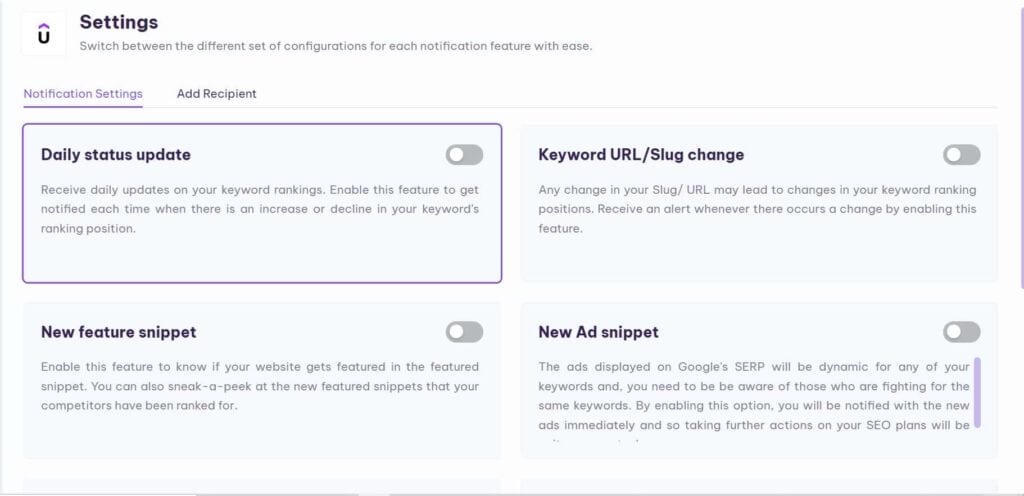
A recipient can be added to receive updates via email.
Serpple roadmap
The roadmap is divided into three parts; planned, in progress and recently updated. Planned and in progress features will be our focus to keep an eye on in my prospects.
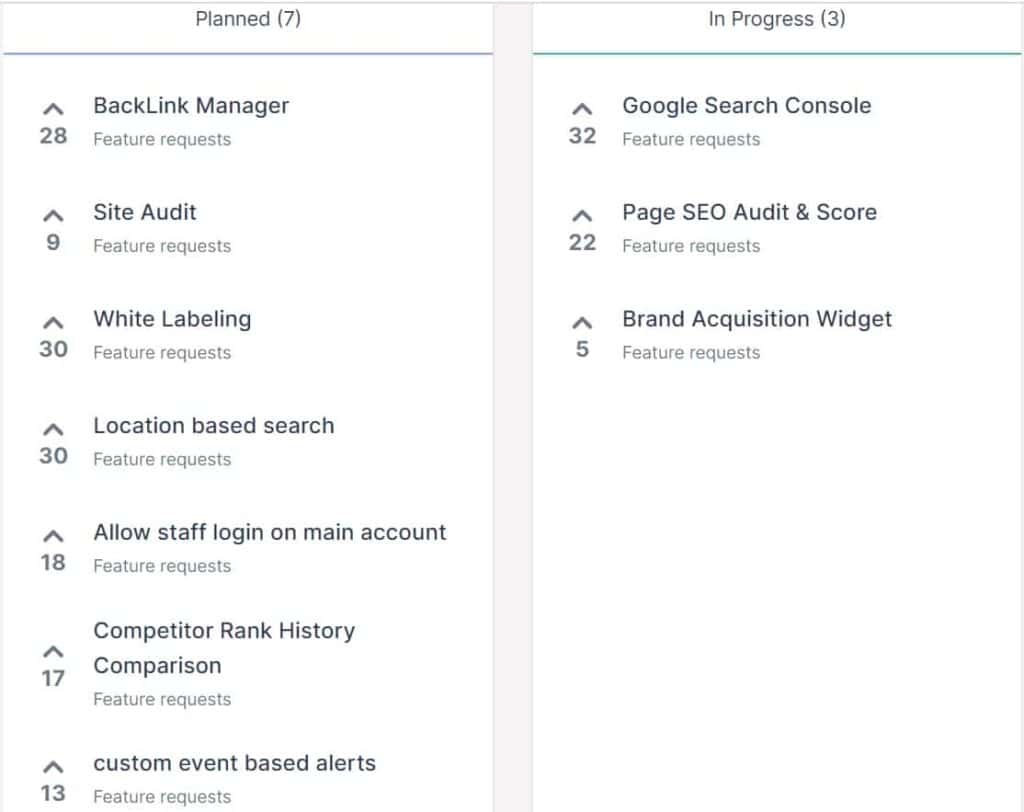
In the planned roadmap we have exciting features like Backlink manager, Site audit, location-based search and many more.
Whereas, in the under progress section we have Google search console (It will integrate and communicate with Google search console), Page SEO audit and score and Brand acquisition widget.
Once all of those exciting features are out, you shouldn’t worry at all because I will write another Serpple review article just for you.
Why you need Serpple?
In this Serpple review I tried to explain everything and must have realized that a decent tool for keyword tracking if you really want to outrank your competition for a keyword or a collection of keywords.
The thing is that most often SEO professionals and bloggers write content, do on-page SEO and backlinks and then forget about it.
But in order to really rank for a keyword we need to track our progress and make changes to see if we’re improving or declining in our keyword ranking efforts.
This is where Serpple comes into play. It will track your SEO and specific keywords’ progress so you can adjust your changes along the way. One of Serpple’s best features is its keyword tracker.
Why should you trust me?
I have been in the SEO industry since 2015. I know exactly what it takes to rank a website and what tools one needs on their SEO journey.
I have created dozens of WordPress websites for my business and my clients in the past. I know what themes, plugins and tools to use for your website and SEO.
I have worked with many WordPress plugins and SEO tools such as Ahref, keysearch, shinerank, ubersuggest and more.
Using different SEO tools over the past years has given me the knowledge, experience and expertise to differentiate between the successful and bad ones. I can recommend the most appropriate ones according to your requirements.
Conclusion
In this serpple review, I explained everything about Serpple starting with its introduction to its detailed features. I think Serpple is a decent tracking and keyword research tool available at an affordable price.
I like the UI and features of this keyword tracking tool. I will personally use it for my website and blog keyword tracking. You can use it too if you’re looking for an affordable and accurate keyword tracking tool.
I really hope you enjoyed this article and find it valuable to see if Serpple is the tool for your requirements. Have you used similar tools before? Please let me know in the comments below.
Anyway, this is Ehsan Samadi saying Goodbye to you. We will meet in another insightful article. Till then, have a good one. Cheers
Table of Contents
Toggle